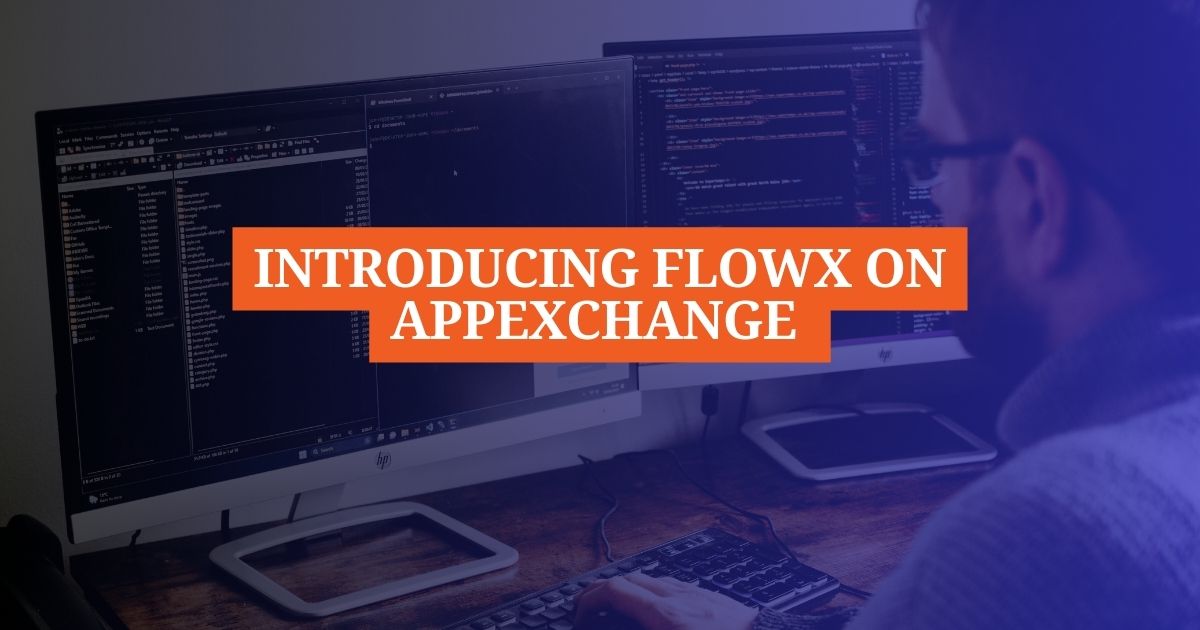Jira: What’s New, What’s Better, and Why It Matters

Get Expert Salesforce, Traction Rec and Litify Support
Changes are rarely welcomed with open arms, especially when they affect the tools we use every day. Jira is no exception. Atlassian has rolled out a major overhaul to Jira’s interface and terminology.
Even if your manager has already decided to move the team to the new Jira experience, you can still turn the new navigation on or off just for yourself. But keep in mind, if you don’t activate it manually, Jira will automatically migrate all users in the coming weeks.
So instead of flipping back and forth between the old and new layouts, it's worth getting used to the updated experience now.
No more “Issues”
One of the biggest and maybe surprising changes in the new Jira is the change in terminology. The term "Issue", which we commonly use in our daily communication, will be replaced with "Work".
The word “Issue” often sounds a bit negative, like something’s broken or needs fixing. But that’s not always what we’re doing. Sometimes, what we’re doing isn’t about fixing problems. We might be exploring ideas, looking into tools, developing new features, or figuring out what can be done. That’s where “Work” comes in. It’s a more flexible, more neutral way to describe what we’re doing.
For our team, this change has actually helped us rethink the types of work we track in Jira. We’ve added a few new custom Work types to better describe what we’re really doing.
We’ve introduced three new Work types:
- Research Feasibility - Used when we’re exploring whether something is technically viable.
- Estimate Work - To gather enough context for accurate effort estimations.
- Evaluate Tools or AppExchange Solutions - For comparing third-party solutions or plugins.
And that’s kind of the whole point of this change: it’s not just about a new name; it’s about making Jira reflect the way we actually work.
Navigation redesign
The biggest structural change is the navigation redesign. The old top menu layout is gone, replaced by a cleaner and more functional sidebar on the left. Now, key sections like Projects, Boards, and Filters are always within reach in the sidebar.
Another great thing about the new navigation system is that you can now customize it to your needs. Everyone works a little differently, and Jira finally reflects on that. You can hide sections you never use and move your most frequently used items to the top. It’s a small change, but it gives you a big sense of control. And the very important thing, your adjustments are just for you. They won’t affect your teammates or change anything for the rest of the project.
Horizontal navigation within projects
The new horizontal navigation within projects is a practical improvement that makes it easier to switch between different views, such as Summary, Development, or Backlog. You can also customize the tabs to suit your needs. In our experience, this feature has been especially useful for client-facing projects. For instance, the Summary tab now provides a simple, high-level overview of project status, making it easier to update internal teams and share progress with clients.
For teams working on the technical parts of the project, the Development Tab provides more detailed information about what's been done and what needs to be done next. It focuses on key metrics such as pull request activity and build status, making it easier to track development progress. Additionally, it introduces Work Suggestions as a section that offers recommendations for next tasks, backlog grooming, or dependency clean-ups. Although it's still evolving, we’ve found these suggestions to be incredibly helpful, as they often bring up tasks or improvements in structure we might have overlooked.
Yes, the new Jira layout may feel like a big change, especially if you’ve spent years using the old setup. At first, it might feel strange or confusing. But just like with any good update to how things look and work, the more you use it, the easier it becomes to see how it can be better.
Transform What’s Possible With
Salesforce
Traction Rec
Litify
Salesforce
Unlock the full potential of your platforms and make the impossible a reality with ECHO Technology Solutions.