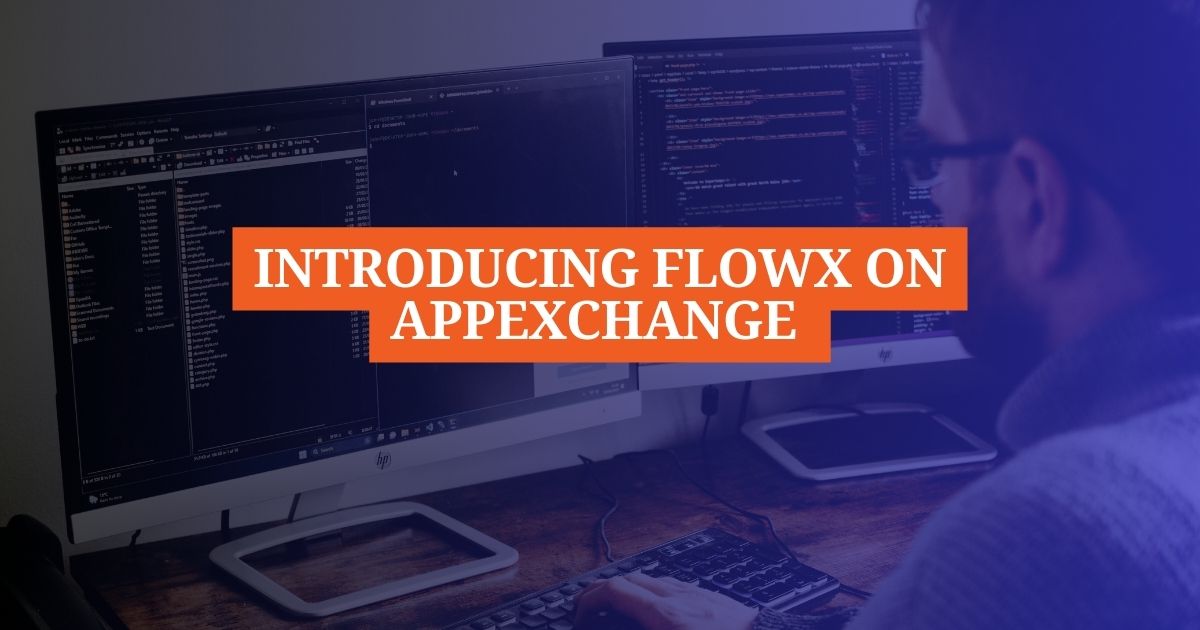Clean Org, Clean Mind

Get Expert Salesforce, Traction Rec and Litify Support
Whether you are a solo admin or have a whole team supporting your Salesforce org (lucky you!), there’s no doubt you have a lot on your plate besides managing your org. You might have an event you’re planning for, or you’re rolling out a new feature to your users. The rush of the new year can feel overwhelming, and we’ve all put some cleanup items on the backburner. With Spring fast approaching, it’s time to look forward and get ready for the warmer months ahead. Now is the perfect time to break out your metaphorical broom, duster and vacuum to refresh your organization’s Salesforce home!
Duplicate Records
How to manage duplicate records is a two-part question, prevention and cleanup. To prevent duplicates, you can utilize Salesforce’s native duplicate management to create matching rules to compare records across objects. Take a look at those rules and see if they should be updated.
To cleanup duplicates that might already exist in your system, Salesforce also provides a way to run duplicate jobs but only for Professional and Unlimited Edition licenses. If you have a different license type, there are so many apps on the AppExchange that can help identify and merge duplicates in bulk such as DemandTools and Cloudingo. And if you already use Apsona for Salesforce, it has a deduping add-on available as well called Apsona Dedupe and Match. You’ll feel such a sense of accomplishment once those dupes are gone!
Page Layouts and Fields
Sometimes it’s TOO easy to create a new custom field on your Salesforce records. Over time, you might end up with more fields than you can scroll through. Guess what? Your staff are saying the same exact thing. Make sure your staff can find the information they need quickly and easily. Go through each object’s page layout and audit the fields that are visible by working with your users and asking them what they use in their day-to-day work. You might find that the field created two years ago isn’t even relevant anymore! For the fields identified as no longer needed, you can create a separate section on the bottom of the page layout and move them all there as a nice in-between step before you remove them from the page layout completely. If a flag isn’t raised within 30-90 days, you’re free to remove it.
Installed Packages
When you search for any functionality in the Salesforce AppExchange, you are bound to receive multiple results for different apps! Some provide simple functionality while others are more robust and come with a fuller feature set. As your organization grows, you will most likely switch from one app to another as your functionality needs grow. Sometimes it’s so exciting to install and use a new app that we don’t remember to uninstall the old one! Most apps come with custom objects and fields, and if you keep those unused apps installed, those objects and fields are likely still visible to your staff causing confusion. Review the installed packages in your org and uninstall those old apps!
Active Users
If you are a larger organization with a lot of employees or have external users such as consultants or Community users logging in to your Salesforce org, it should be a part of your security best practices to regularly go through your active user list and make sure no one has access who shouldn’t! If you were working with a consultant and that engagement has ended, go ahead and deactivate their user license. ECHO has worked with many new clients where we’ll still find a previous consultant’s user still active!
Create a workflow automation to notify yourself when a user hasn’t logged Salesforce in the past one month, three months, or six months. And add it to your employee offboarding process to make sure previous employees’ accounts are deactivated.
Reports
Running reports is just one way to make sense of your Salesforce data and gain actionable insights. While you may have some evergreen reports to aggregate and report on data on a quarterly or annual basis, there are sure to be many one-off reports saved in your folders! One way to check is to run a report… on your reports! When you create a new report, you’ll be able to analyze your existing reports based on created date, last modified date, and perhaps most useful, the last run date. If a report hasn’t been run in over a year, it’s probably a good sign you can delete it. Because we take any sort of deletion very seriously here, you can also edit the name of a report with the prefix “Zz_Delete” so you’re not deleting the report immediately, but also the report will always be at the bottom of any lists, not cluttering your users’ views. Similar to the field audit, if the report still hasn’t been run in another 30-90 days, it’s probably safe to delete.
We hope you found these spring cleaning tips helpful! And remember, a clean org is a clean mind (so you can rock it in the Spring!).
Transform What’s Possible With
Salesforce
Traction Rec
Litify
Salesforce
Unlock the full potential of your platforms and make the impossible a reality with ECHO Technology Solutions.